Many of us use Pipedrive to manage our sales pipeline. We want quick wins, better lead management, and simple ways to track deals. But the basic tools sometimes miss key features for smooth sales workflows.
Key Features Comparison:
Tasks like marketing automation, instant messaging, or handling web analytics can feel slow without good connections.
These problems are familiar in day-to-day work. For example, did you know that Pipedrive does not include built-in time tracking? This makes it harder for teams to keep track of hours and projects in their CRM software.
After searching for answers, we found a range of helpful add-ons called integrations.
These top Pipedrive integrations link your customer relationship management with popular apps like Slack, Trello, QuickBooks Time and Google Analytics. They fill gaps with workflow automation, project organisation and better team collaboration tools.
Read on if you would like to boost your sales performance by using easy marketing tools alongside your CRM system!
Practical Tip: Analyse your current tools and prepare a checklist for integration compatibility. Check potential setup challenges and plan a phased implementation for smoother transitions.
Best Pipedrive Integrations for Sales Automation
Sales automation can make our jobs easier. With tools like Zapier and Make, we can connect Pipedrive with other apps. This helps us save time and focus on selling more. Let’s explore these integrations together!
Sales Automation Tips:
Zapier

Zapier helps us link Pipedrive CRM with many other tools. We automate tasks between sales, email sequences, Google Drive, and marketing campaigns without coding. If we use popular apps like Instagram, Facebook, Microsoft 365 or Slack, Zapier connects them fast.
The process saves time for small businesses and digital marketers.
Albato is a good alternative to Zapier. It gives a free plan with 100 transactions and up to five active automations. Many find it budget-friendly compared to Zapier’s higher pricing plans.
Let us see how Make (formerly Integromat) fits into our workflow next.
Zapier Key Points:
Make (formerly Integromat)

Make, which we knew before as Integromat, helps us automate tasks in Pipedrive. We can connect different marketing tools like Google Analytics and Mailchimp for real-time updates. Make lets us create workflows that handle lead management, customer support, and even social media management without much effort.
It stands out as a user-friendly and cost-effective option compared to other CRM automation platforms.
We use Make to link Pipedrive with cloud storage services such as Google Drive or Dropbox. This way, files move smoothly between our apps. We also boost our sales performance by automating data entry and syncing custom fields across CRMs like Salesforce or HubSpot.
Many digital marketers pick Make because it supports key features such as messaging app alerts in Slack or Microsoft Teams.
With Make, we streamline sales processes so teams spend less time on manual work.
Make Key Points:
Next up is choosing the best email marketing integrations for Pipedrive.
Top Email Marketing Integrations
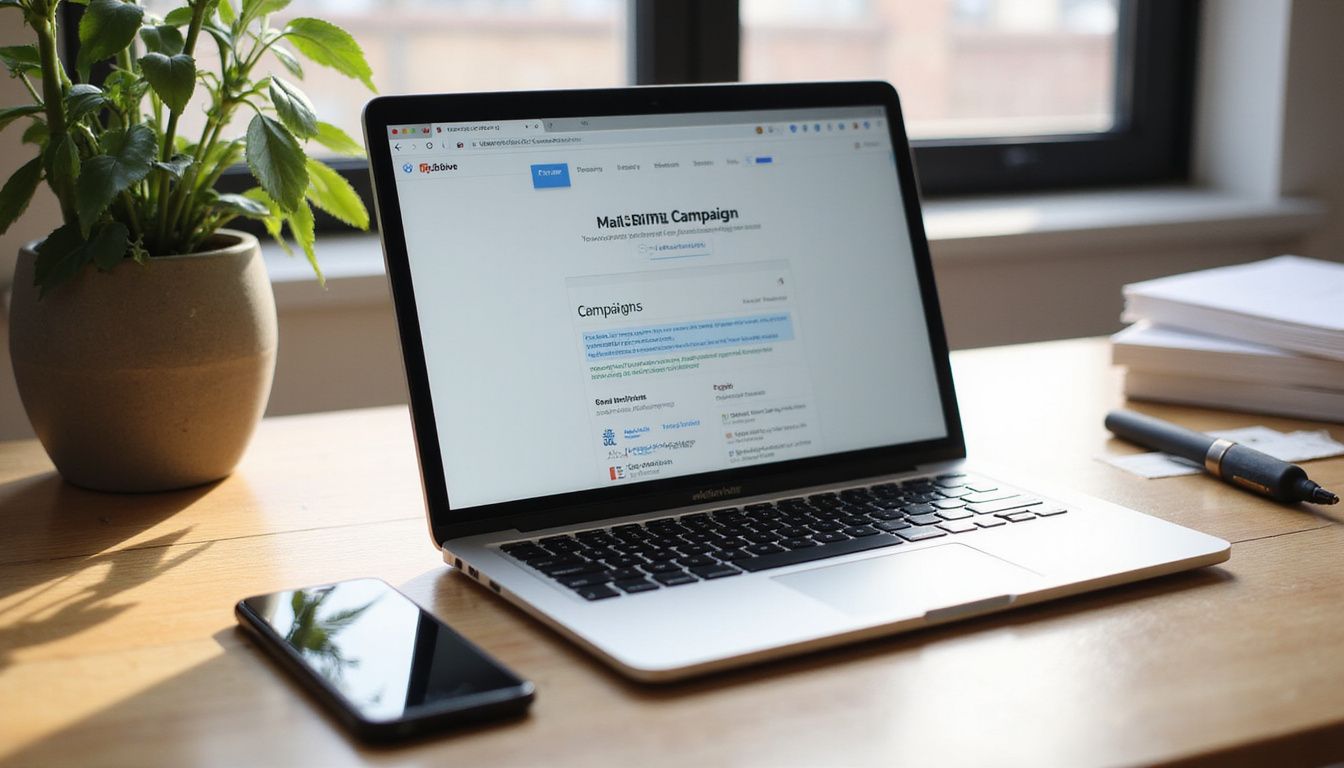
Email marketing is key for reaching customers. Two great tools that work well with Pipedrive are Mailchimp and Campaigns by Pipedrive. These tools help us create effective email campaigns easily.
They let us connect with our audience and boost engagement quickly.
Email Integration Tips:
Mailchimp

Mailchimp helps us manage digital marketing and social media campaigns from one place. We connect Mailchimp to our customer relationship management (CRM) like Pipedrive for smooth a/b testing, newsletters, and marketing funnel automation.
This tool lets us track customer behaviour, segment contacts, and improve user experience across the internet.
Pricing starts at £0 and rises up to £350 per month based on features. With this cloud-based solution, we automate email blasts for new deals in Pipedrive or set alerts for key milestones in the customer journey.
Mailchimp also offers simple templates that save time and keep our marketing strategy strong without needing advanced skills.
Mailchimp Key Points:
Campaigns by Pipedrive

Campaigns by Pipedrive lets us run email marketing directly from our CRM system. We can manage contacts, send newsletters, and track results in one dashboard. Prices start at $13.33 per month.
We use analytics features to see customer behaviour and improve web traffic with each campaign. This tool automates emails for social media marketing or SMS marketing efforts. Teams who need simple goal setting or want to boost user experience (UX) find it easy to work within the Google Workspace apps and Excel files as well.
With Campaigns by Pipedrive, we streamline sales objectives and reach more leads easily.
Campaigns by Pipedrive Key Points:
Best Communication and Collaboration Integrations

Good communication is key for sales teams. Tools like Slack and Microsoft Teams help us share updates quickly and work together easily. These platforms keep everyone connected, no matter where we are.
They make our teamwork more efficient and improve our results.
Communication Integration Tips:
Slack

Slack helps us talk with our team in real time. We can send quick updates straight from Pipedrive. This means everyone gets alerts about deals or client messages fast. Many sales teams use Slack for better teamwork and quicker answers.
Slack pricing starts at £0 and goes up to £12.50 per user each month, which fits different budgets. We connect it to other crm systems like Pipedrive and google apps for simple sharing of customer behaviour, objectives, key results and more without leaving the chat.
It makes time management easy since we get reminders about tasks or meetings right in our channels. With Slack, we keep all project management chats organised while boosting sales performance.
Slack Key Points:
Microsoft Teams

Microsoft Teams connects with Pipedrive to help us chat, share updates, and work together in one place. We can use video calling and chat for quick talks about deals or customer behaviour.
The cost starts at £4 per user each month and goes up to £22 if we need more features.
We get alerts right inside Microsoft’s app if there is a change in our pipeline. We can link files, meetings from Google Calendar, PowerPoint slides, or even plan using agile methods like Scrum without leaving the platform.
This smooth workflow keeps our communication fast while helping us track sales goals and manage subscriptions easily.
Microsoft Teams Key Points:
Leading Project Management Integrations

Project management tools help us keep tasks on track. Using Pipedrive with apps like Trello or Asana makes teamwork easier and more effective.
Project Management Tips:
Trello

Trello connects with Pipedrive to help us manage sales and tasks together. We can move deals from Pipedrive straight into Trello boards. This keeps our team’s workflow clear and easy to follow.
Trello uses cards, lists, and boards so we see tasks in one place.
We pay between £0 and £14 for each user every month, based on the plan we choose. With this integration, it is simple to set reminders for follow-ups or meetings about customers’ behaviour.
Using dashboards lets us track progress against objectives and key results without extra steps.
With Trello linked to Pipedrive, tracking our sales projects feels much easier.
Trello Key Points:
Asana

Asana helps us track projects and tasks with our sales teams. We link Pipedrive to Asana so we can turn deals into actions fast. Pricing starts at £0 and goes up to £24.99 for each user every month.
This makes it good for any size team, from small groups to big offices.
Asana lets us set reminders, assign tasks and keep notes on customer behaviour right in the project boards. If we want better communication, we use this tool with Slack or Microsoft Teams too.
Asana Key Points:
Next, let’s see how Google Analytics connects to Pipedrive for better analytics and reporting.
Essential Analytics and Reporting Integrations

We can improve our sales with strong analytics and reporting tools. Google Analytics helps us track website visitors, while Semrush gives insights into keywords and backlinks.
Analytics Integration Tips:
Google Analytics

Google Analytics lets us track how visitors use our site. We see which search engine keywords and pages attract the most traffic. This helps us learn about customer behaviour, top backlinks, and popular content.
We can use Google Analytics GA4 for free or pay for custom options with GA360. Connecting it to Pipedrive gives more insight into lead sources, social media monitoring, and advertising results.
These details help improve our keyword research and link-building so we can boost our search engine rankings over time.
Google Analytics Key Points:
Semrush

After working with Google Analytics, we also use Semrush in our sales and marketing tasks. Semrush helps us track SEO tools, keyword rankings and customer behaviour from Pipedrive integration.
We spot trends and improve our web strategy fast.
Semrush has several pricing plans. The cost starts at $117.33 each month and can go up to $416.66 for more features. Many teams use it with Twitter data or to compare results after an Intercom Pipedrive integration too.
Semrush gives us clear numbers so we can see what works best.
We manage privacy settings inside Semrush to protect our client data at all times. With these insights, we make sure our campaigns scale well as the business grows.
Semrush Key Points:
Useful Payment and Accounting Integrations

Payment and accounting tools help us manage money better. QuickBooks and Xero make it easy to track sales and expenses right from Pipedrive. This setup saves time and cuts down on mistakes.
Payment & Accounting Tips:
QuickBooks

QuickBooks is a great tool for managing finances. It helps us keep track of income and expenses easily. We can choose from different plans like Simple Start at £15 per month or Advanced at £100 per month, depending on our needs.
Integrating QuickBooks with Pipedrive makes things smoother for our sales team. We gain insights into customer behaviour and streamline our accounting tasks. This integration also supports scalability as we grow in business.
QuickBooks Key Points:
Xero
We now turn to Xero. Xero works well with Pipedrive to make invoicing and payment tracking easy. This integration allows us to send invoices automatically based on our sales deals.
We also get real-time updates of both sales and financial transactions.
The data sync between Pipedrive and Xero helps us keep our customer information accurate. This removes data silos and improves insights into customer behaviour and sales performance.
Using Albato lets us set up the integration easily, even if we lack technical skills.
Xero Key Points:
How to Choose the Right Pipedrive Integrations
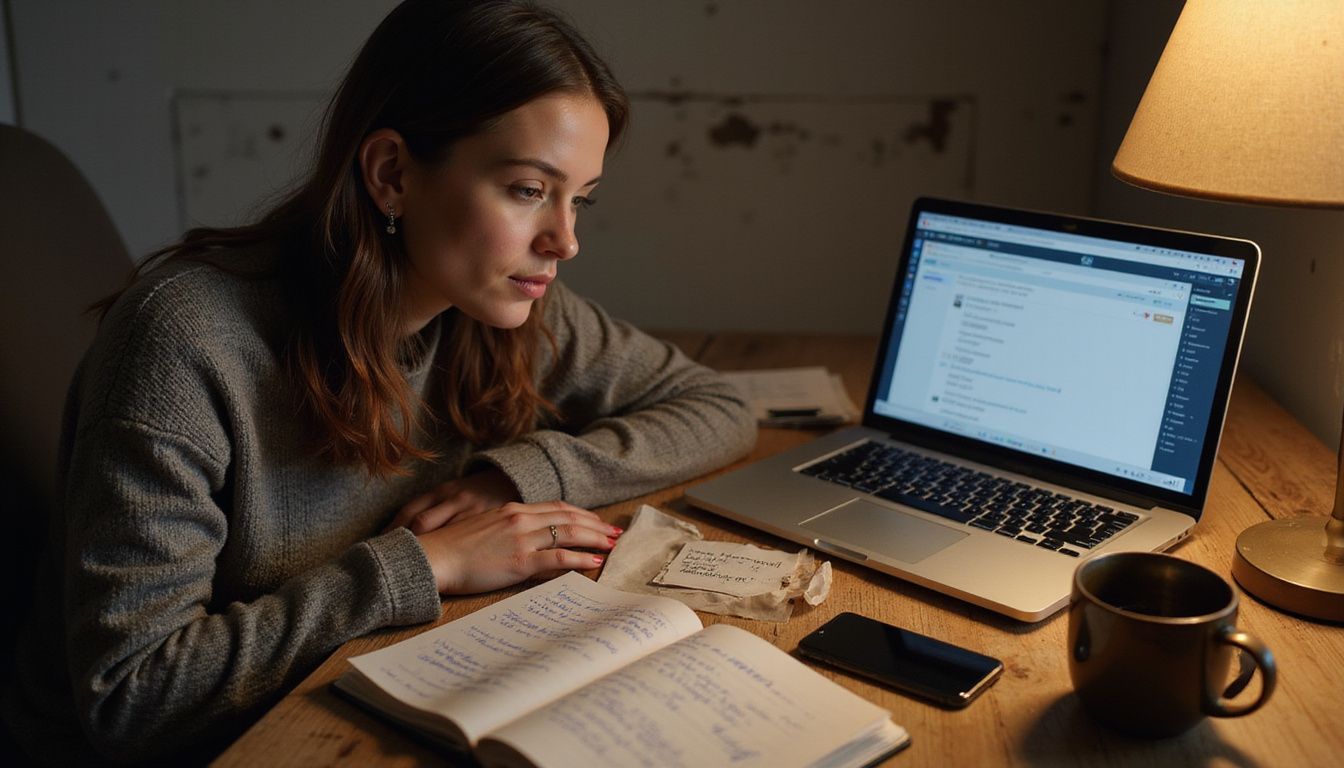
To choose the right Pipedrive integrations, we need to think about what our business really needs. We should check if these tools will work well with what we already have in place.
Selection Tips:
Consider your business needs
We must think about our business needs before picking Pipedrive integrations. Understanding what we need will help us choose the best tools for improving sales performance. Evaluating our core needs is key to making wise choices.
As we grow, it’s smart to add new tools slowly. This way, we can see how they fit with our current system. Integrating time-tracking tools can boost team productivity and help us manage workflows better too.
Customising pipeline stages and automating certain tasks helps unite marketing and sales teams as well.
Business Considerations:
Evaluate compatibility with existing tools
We should check how well Pipedrive works with our current tools. Using Google Analytics helps us track where leads come from. This way, we can see what methods work best for our sales.
We also need to think about communication and project management tools. Integrating Slack can improve our team talks. Linking Trello or Asana to Pipedrive allows us to create tasks tied to specific deals.
It is smart to ensure everything fits together before we make a decision on a Pipedrive integration with Salesforce or any other platform.
Compatibility Tips:
Conclusion

We explored the best Pipedrive integrations for boosting sales performance. These tools, like Zapier and Mailchimp, make tasks easier. They help us automate work and manage emails efficiently.
We also looked at time-tracking tools such as Everhour and Timely. Using these can improve our teamwork and keep projects on track. As these strategies are implemented, better results in our sales efforts are expected.
Disclosure: Some links are affiliate links. Data is based on available information and may be subject to change.



.svg)










