Many businesses struggle with slow processes and repetitive tasks. Studies show that 65% of Customer Experience leaders see AI-driven workflow automation as key for future success.
This post will share ten easy workflow automations every business should know, using popular tools like monday.com, HubSpot, QuickBooks, and Google Drive. Find new ways to boost your business process and save time today.
Lead Management Automation

Lead management automation helps businesses handle their potential customers better. Tools like CRM systems and automated lead scoring can save time and boost sales efforts.
Automated Lead Scoring

Automated lead scoring uses workflow automation software like Google Apps Script to rate leads faster and more accurately. By cutting manual work, businesses using this tool saw a 40% boost in lead response speed.
Missed chances drop as errors disappear from the process. Real-time triggers inside Google Apps Script ensure that each new contact gets scored straight away.
This process also lifts conversion rates by up to 25%. Many companies enjoy zero infrastructure costs since Google Apps Script is JavaScript-based and offers a free tier with generous usage limits.
Automation removes manual mistakes so you reach the right prospects at the right time.
Add an automated lead distribution system next so every quality contact lands with the best team member for follow-up.
Lead Distribution Systems
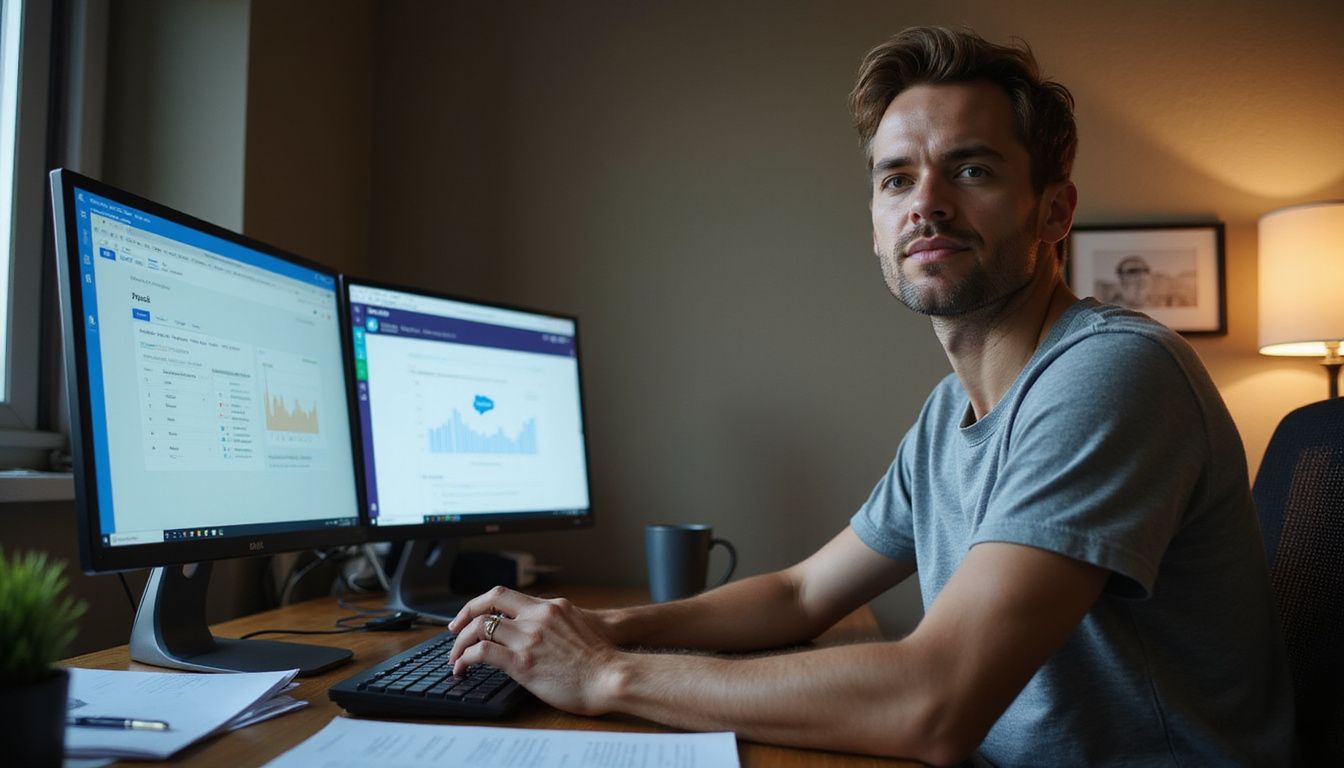
After leads receive a score, automated lead distribution systems quickly assign them to the right sales team using workflow automation software. Custom rules in business process automation tools like monday.com and Salesforce help route leads based on location, deal size or product interest.
Intelligent workflows move data between systems such as customer relationship management software and messaging apps like Microsoft Teams or WhatsApp. These automated workflows reduce human error and speed up response times to new enquiries.
Integration with CRM solutions ensures that every lead reaches a salesperson without delays. The system triggers predefined actions for each incoming enquiry by linking platforms such as Google Workspace, Microsoft Outlook and Dropbox.
Companies using these solutions report faster cycle times and more consistent customer experiences. Automated processes allow teams to focus on closing deals instead of sorting through inboxes or spreadsheets manually.
Customer Onboarding Automation

Customer onboarding automation makes the start of new relationships easier. Smart tools create personalised journeys and send welcome emails to engage new customers right away.
Personalised Onboarding Journeys

Workflow automation software like monday.com and SharePoint can create personalised onboarding journeys with ease of use. Automated customer onboarding cuts onboarding time by 60 percent.
AI-assisted systems in business process management help reduce manual errors and maintain data quality. These tools allow workflow customisation for each user, making the experience unique.
Automation tools lower repetitive tasks by up to 90 percent, which increases employee satisfaction and usability. Businesses using automated systems report a 45 percent rise in customer satisfaction scores.
Project management applications such as Office 365 or Google Workspace make approval workflows smoother. Personalised journeys made possible with these platforms help meet specific needs while keeping processes simple and efficient.
Welcome Email Sequences

After setting up personalised onboarding journeys, it’s time to focus on welcome email sequences. These are crucial for keeping new customers engaged.
- Welcome email sequences start with a powerful first impression. They use workflow automation software to send emails automatically.
- Jotform and monday.com are platforms that help manage these email sequences. They offer 14-day free trials and basic plans at no cost.
- The automation ensures emails reach the customer right when they’re needed. This makes the onboarding process smooth.
- Integrating these tools with CRM and support systems helps create seamless workflows. This means all your customer data works together without extra effort.
- Automated email triggers handle the timing perfectly. They know when to send each part of the welcome sequence.
- Using these platforms can save a lot of time for businesses. Instead of sending emails manually, everything is done automatically.
These steps make sure that customers feel valued from the start. It sets a strong foundation for a good relationship between the business and its customers.
Inventory Management Automation
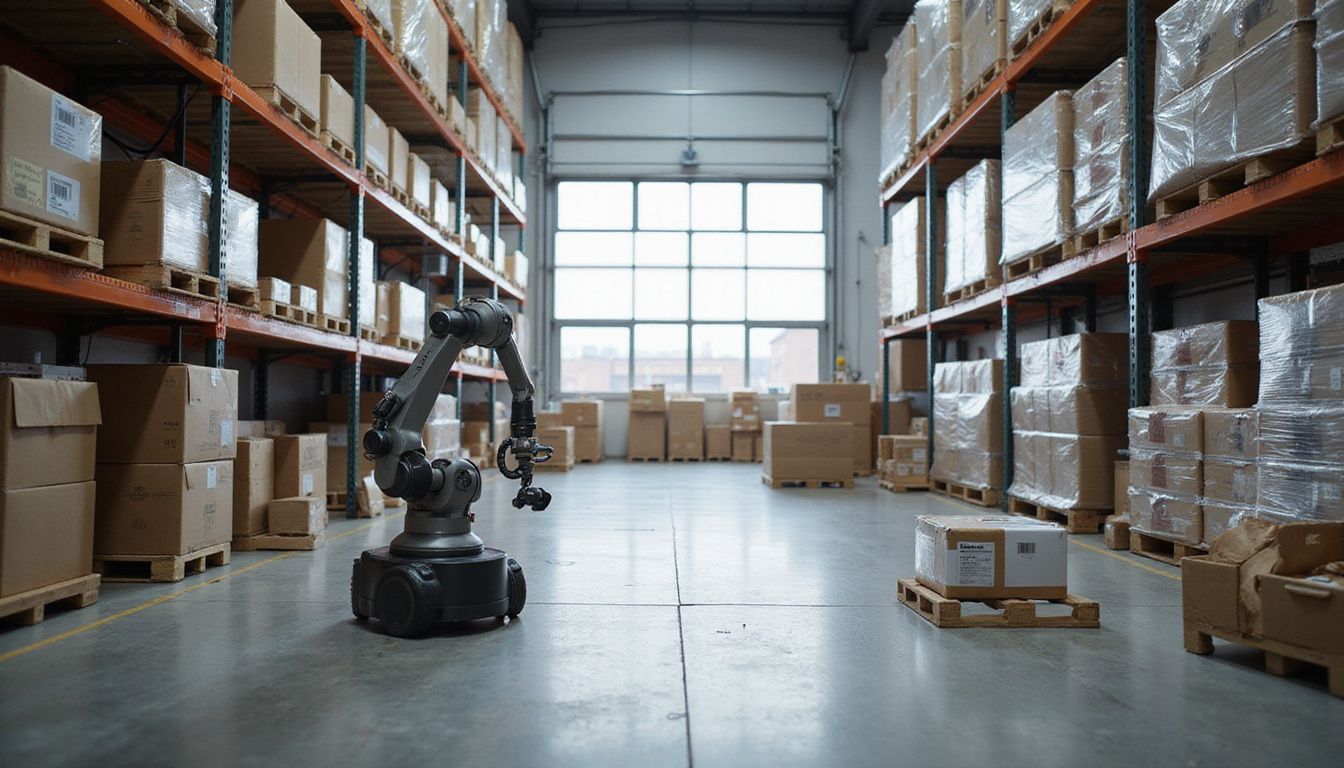
Inventory management automation helps businesses keep track of stock easily. Smart systems can alert teams when items are low and automatically reorder supplies, saving time and reducing errors.
Smart Inventory Tracking
![]()
Smart inventory tracking automates stock monitoring across your supply chain. Businesses using workflow automation software see a 30 percent drop in stockouts, helping keep shelves full and customers happy.
Automated inventory tracking leads to a 20 percent decrease in storage costs as it prevents overstocking. Workflow automation tools like Monday.com integrate with ERP systems, giving real-time updates on products.
Google Apps Script simplifies task management by letting companies track supplies without extra infrastructure costs. Business processes run smoother because data syncs instantly between project management software and databases such as MySQL or Oracle.
These no-code platforms improve profit margins by reducing bottlenecks in inventory flow.
Auto-reordering systems build on this by placing orders before supplies run out.
Auto-Reordering Systems

Auto-reordering systems use workflow automation to make stock management easier. They automatically order new stock before you run out.
- Auto-reordering systems get rid of the need for manual orders. This prevents running out of items.
- These systems order new items based on set rules. For example, when stock falls below a certain level.
- They connect with vendor management software. This makes sure you get new stock on time.
- The setup uses triggers from workflow automation tools. It places orders without needing a person to check levels.
- By removing manual checks, these systems cut down on mistakes. This means less chance of ordering too much or too little.
- Integration with accounts payable ensures that payments for reorders are managed well. You don’t have to worry about late payments.
- Vendor management systems keep track of all orders. This helps in making sure that deliveries are not missed.
- Real-time tracking lets you see your stock levels at any moment. You can adjust settings if needed.
- Using data from past sales, the system can predict when you’ll need more stock. It makes ordering ahead smarter.
This process saves time and keeps inventory levels just right, without extra work from staff.
Financial Workflow Automation

Financial workflow automation speeds up your money tasks. It uses tools to process invoices and create reports fast. This saves time and cuts errors in your financial work. Systems like Google Sheets help track expenses easily.
You can also keep an eye on your key performance indicators with easy-to-read dashboards.
Automated Invoice Processing
Automated invoice processing makes billing fast and easy. It cuts down errors and saves time.
Platforms like Pipefy and Cflow provide templates for speeding up invoice work. These platforms have tools that match payments with invoices without manual checking. They let you set rules to approve payments automatically. This means faster approvals without waiting for someone to check each payment by hand. As businesses grow, automated invoicing grows with them, fitting the needs of both small and large companies. Invoice automation notices mistakes and fixes them, reducing the chance of paying the wrong amounts. It keeps a record of all invoices in one place, making it simple to find any document fast. Automated systems send out payments on time, avoiding late fees. They also match each payment with bank statements, making sure everything lines up right.
This method is great for all types of businesses because it adapts as they change size or need more features.
Financial Reporting Dashboards
Financial reporting dashboards help teams see key metrics at a glance. Automation platforms, such as monday.com and Google Workspace, offer user-friendly dashboard templates for tracking financial KPIs.
Businesses have cut report preparation time by 80% with these tools. Real-time data integration gives decision-makers up-to-date insights fast.
Dashboards support aggregation from different departments. Teams can use workflow automation software to customise dashboards for specific business functions. This makes it easy to compare costs, monitor turnover, and track spending using live data across cloud platforms like Azure or AWS.
After setting up financial reporting dashboards, businesses can use marketing automation tools to boost their reach even more.
Marketing Automation

Marketing automation helps businesses save time and work smarter. Tools like social media schedulers and email campaign software make it easy to reach customers at the right moment.
Social Media Content Scheduling
Social media content scheduling helps businesses automate repetitive tasks such as posting updates and managing brand messaging. Brands using workflow automation software like monday.com or ClickUp have seen up to 80% time savings through automated scheduling tools.
These automation tools make sure that posts appear at the right times on platforms including Instagram, Facebook, and LinkedIn. Automated distribution of content has led to a 300% increase in engagement rates for many organisations since 2021.
Platforms offer workflow templates and integration with calendars such as Google Calendar, which allows teams to customise their posting schedule without any coding skills using no-code platform options.
Consistency across channels boosts operational efficiency and enhances approval workflows before publishing posts. One user said,.
Automated social scheduling gives our team more time for creative work.
With inventory management automation next, you can further reduce manual processes within your business applications.
Email Marketing Campaigns
Workflow automation software can save many hours by automating email marketing campaigns. Most platforms use triggers, drip sequences, and workflow templates to send messages at the right time.
These campaigns reach segmented audiences with content that matches their interests. Personalised emails increase response rates and help turn leads into customers.
Automation tools like monday.com or Google Workspace offer free trials and scalable pricing for email campaign management. Automated systems provide performance analytics so teams can track key performance indicators (KPIs) in real-time.
Approval workflows keep each scheduled message on track without manual checks. Businesses gain flexibility through workflow customisation, easy integration with mobile applications, and options for no-code platform setup.
Sales Process Automation

Sales process automation helps businesses manage their sales tasks more efficiently. It streamlines pricing strategies and simplifies contract management, making the sales journey smoother for everyone involved.
Dynamic Pricing Strategy
Dynamic pricing strategy adjusts prices based on demand, competition, and market conditions. This automation can boost revenue significantly. Reports show that an automated pricing system can raise profit margins by 15 to 25 percent.
By using AI-powered tools, businesses ensure their pricing is adaptable to changes in the market.
These systems integrate with customer relationship management (CRM) and enterprise resource planning (ERP) tools for real-time updates. Dynamic pricing helps companies stay competitive while aligning their prices with current trends.
This makes it easier to reach financial goals through smart decision-making.
“The only way to win is to learn faster than anyone else.”
Contract Management Systems
Contract management systems simplify the way businesses handle agreements. They automate approval routing to speed up processes and reduce mistakes. Features like integration with e-signature and document management tools help in completing contracts quickly.
These automated workflows also ensure compliance and are ready for audits. With workflow automation software, companies can save time on repetitive tasks. This makes contract management more efficient and reliable for everyone involved.
HR Workflow Automation
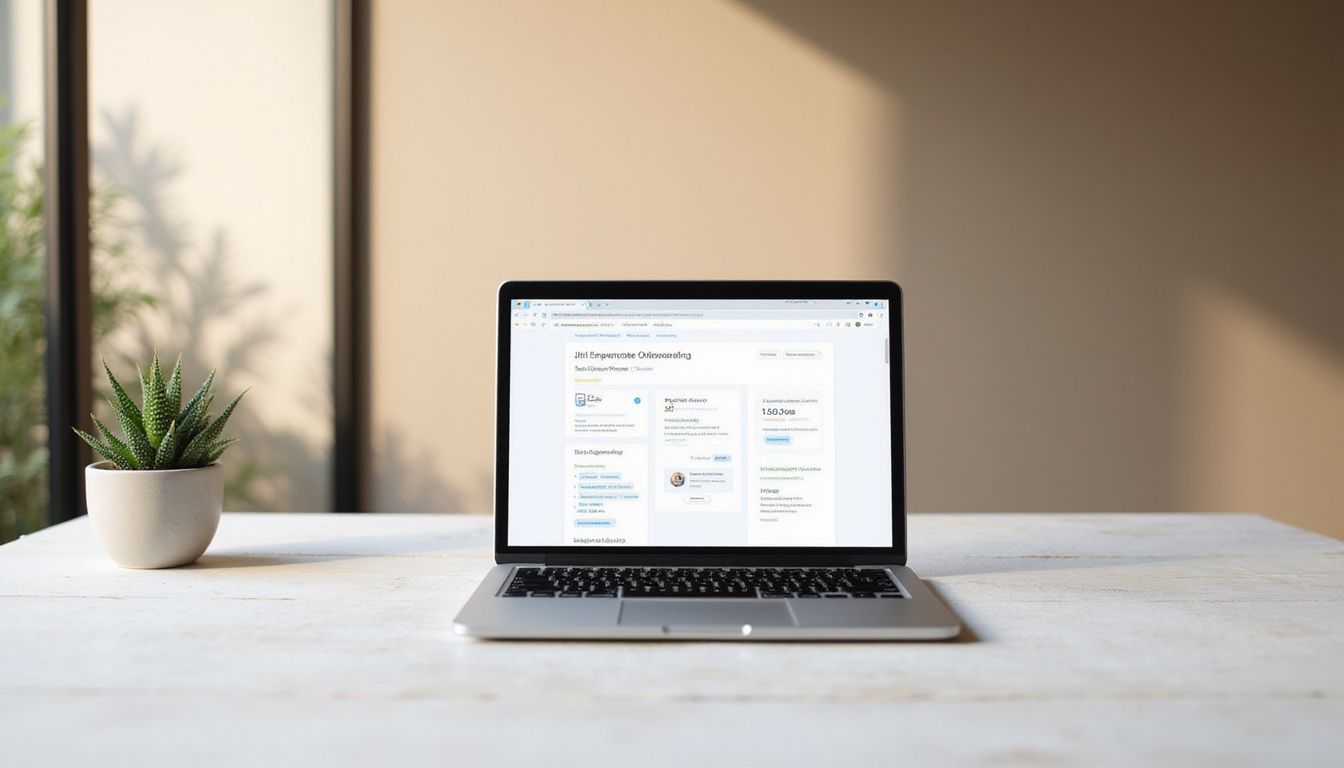
HR workflow automation helps businesses manage their staff better. Tools like employee onboarding software and expense management systems save time and reduce errors in routine tasks.
Employee Onboarding Processes
Effective employee onboarding is crucial for every business. It streamlines the process and reduces paperwork. Automated onboarding makes it easy to manage new hires.
- Automated systems reduce manual tasks. Employees spend less time filling out forms.
- The onboarding process becomes quicker with templates for checklists and documents. This ensures consistency in hiring.
- Compliance is simpler to maintain through automation tools. They help keep track of necessary regulations and policies.
- Automation supports scalable HR operations, allowing companies to grow without added complications.
- New hires receive personalised journeys suited to their roles, helping them feel welcome and informed.
- Welcome email sequences ensure timely communication with new employees right from the start.
- Feedback collection allows HR teams to understand how well the onboarding went, enabling improvements as needed.
- Digital platforms provide easy access to resources, helping employees settle in quickly.
Next comes customer onboarding automation, which assists businesses in nurturing relationships from the beginning.
Intelligent Expense Management
Intelligent expense management automates the handling of expenses. This process is 60% faster than manual methods. It helps reduce errors in data entry and speeds up reimbursements for employees.
Real-time budget monitoring keeps track of spending effectively. Integration with financial software creates a seamless experience. Using automation tools makes managing finances easier and more accurate for businesses.
With these systems, companies can focus more on growth instead of repetitive tasks like tracking expenses or processing invoices.
This system improves how teams work together as they no longer struggle with lengthy approval workflows. The use of workflow automation software allows easy customisation to fit each company’s needs.
Employees benefit from quick reimbursements, boosting morale and productivity in general.
Administrative Task Automation

Administrative task automation helps businesses save time and reduce errors. Smart scheduling tools streamline meeting times while efficient document approval processes cut down delays.
Smart Meeting Scheduling
Intelligent meeting scheduling saves time and increases productivity. It reduces back-and-forth messages when setting meetings.
- Intelligent meeting schedulers cut scheduling back-and-forth by 70%. This results in less confusion and faster planning.
- Automated scheduling systems help achieve a 95% meeting attendance rate. High attendance ensures everyone is aligned.
- Integration with Google Workspace and other calendar applications makes it easier to manage meetings. Users can sync their schedules effortlessly.
- Real-time triggers send out meeting invites instantly. This feature keeps all participants informed without delays.
- Customisation options allow users to adapt the tool to their needs. Workflow automation software offers flexibility for different types of teams.
- Using these tools can significantly reduce missed meetings, enhancing team performance. Individuals stay aware of their schedules and tasks.
- Task management becomes simpler with intelligent scheduling features included in collaboration tools like Monday.com or Microsoft OneDrive.
The next important area for automation is customer onboarding processes, which also improve efficiency and satisfaction for both businesses and clients.
Document Approval Workflows
Automated document approval workflows speed up the review process. They also make it easy to track approvals.
- Automated approval processes eliminate manual handoffs. This reduces delays and speeds up decision-making.
- Workflows ensure document approval is tracked and auditable. All steps are logged and can be reviewed later.
- Notifications remind team members about pending approvals. This helps everyone stay on schedule.
- Custom templates are available in platforms like Smartsheet and Wrike. These can be modified to fit specific needs.
- No-code platforms allow users to create their own workflows easily. Teams do not need programming skills to set them up.
- Increased efficiency leads to faster project completion times. This gives businesses a competitive edge.
- Workflow automation tools save time on repetitive tasks, allowing staff to focus on important work.
- Enhanced collaboration is possible when teams use shared workflows; everyone stays informed about changes.
- Automatic reminders prevent bottlenecks during the approval process; tasks move forward without delay.
- Document approval systems strengthen compliance efforts; organisations meet necessary legal requirements easily.
These aspects show how automated document approval workflows improve efficiency and help manage tasks better in every business setting.
Customer Feedback Automation

Customer feedback automation helps you gather opinions from your customers easily. Use tools like AI chatbots and survey software to collect data quickly and make smarter decisions.
Feedback Collection and Analysis
Feedback collection and analysis is key to improving customer satisfaction. It can help businesses respond quickly to issues.
- Automated surveys gather customer opinions in real-time. These tools make it easy to collect feedback without needing much time or effort.
- Analysis systems process feedback data efficiently. They provide key insights that help companies understand what customers want.
- AI-powered tools analyse sentiments from the collected data. This helps businesses see what customers think about their services or products.
- Quick response times are crucial for success. Automation enables a 90% faster reply to critical feedback, leading to happier customers.
- Using feedback effectively can boost satisfaction by 50%. Companies that act on insights often see better relationships with their clients.
This sets the stage for how businesses can automate customer onboarding now.
Actionable Insights Systems
Customer feedback plays a vital role in understanding business needs. Actionable insights systems use workflow automation to highlight important trends from this feedback. They help companies make faster decisions based on real-time reporting of customer sentiment.
With the integration of CX platforms, businesses can connect feedback directly to support actions.
These automated insights lessen the workload of manual data analysis. Companies benefit from quicker responses and smarter strategies driven by automated systems. As a result, they enhance their service quality while keeping track of key metrics through advanced analytics tools like predictive analytics and KPI dashboards.
Using these efficient systems transforms how businesses manage their operations, allowing them to focus on growth and improvement continuously.
Performance Analytics Automation

Performance analytics automation helps businesses track their key performance indicators (KPIs) in real time. This allows teams to spot trends quickly and make informed decisions using comprehensive reporting tools.
Real-Time KPI Dashboards
Real-time KPI dashboards show live data on key performance indicators. These dashboards cut down analysis time by 85%. Everyone can see how the business is doing right now. Customisable metrics and reporting tools help teams focus on what matters most.
Using automation tools, businesses can connect with different data sources. This makes performance tracking much easier. Companies gain quick insights into their operations and make better decisions with these smart systems.
They see trends as they happen, ensuring they stay ahead in a fast-paced market.
Comprehensive Reporting Tools
Comprehensive reporting tools automate the gathering of data from different sources. This process helps create clear and accurate reports without the usual errors found in manual compilation.
These automated systems save time and reduce delays common in traditional methods. Users can easily generate reports with fewer mistakes.
Many workflow platforms offer options for exporting and sharing these reports in various formats. Scheduling features enable regular delivery of updated reports, ensuring everyone stays informed.
Automated reporting enhances productivity by freeing teams from repetitive tasks like manual data entry, allowing them to focus on more important work instead.
Procurement Workflow Automation
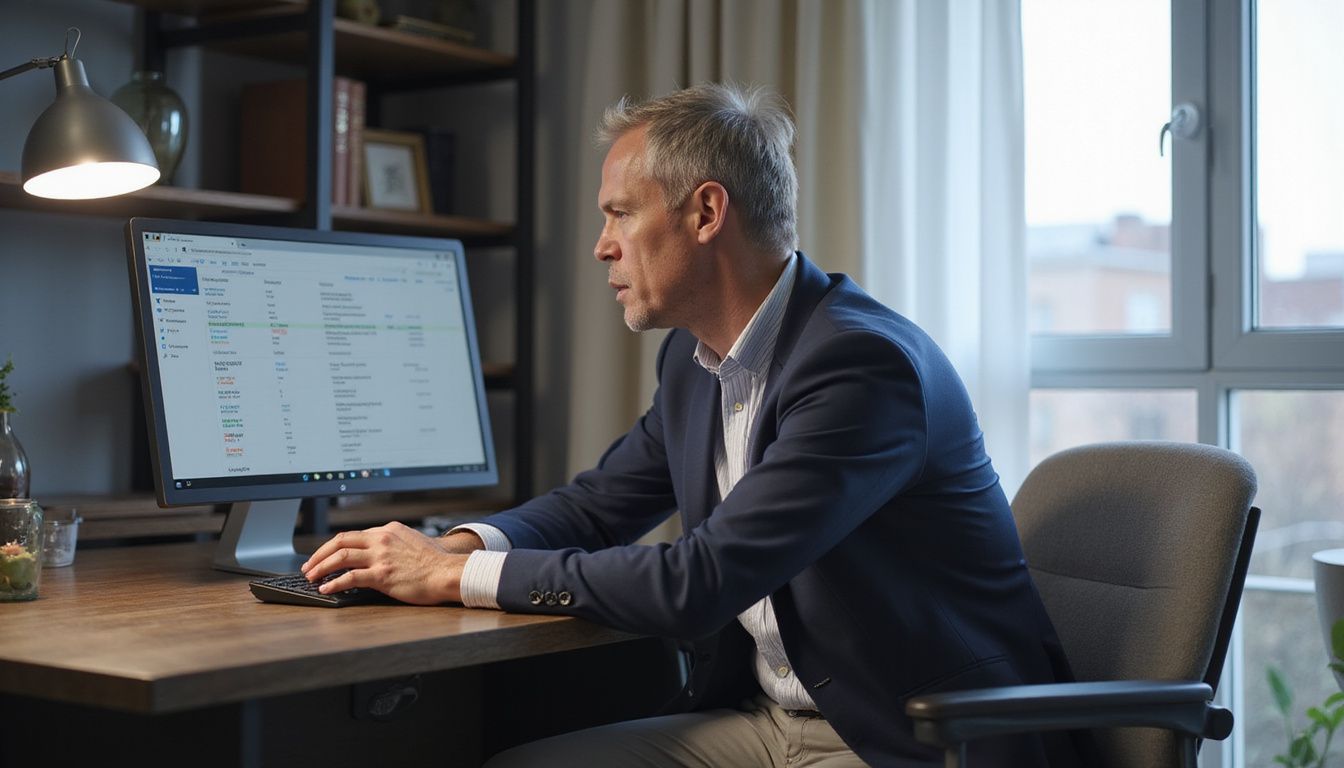
Procurement workflow automation helps businesses manage their vendors efficiently. Systems for tracking purchase orders and vendor relationships save time and reduce errors.
Vendor Management Systems
Vendor management systems help businesses manage their suppliers. These platforms support multiple supplier integrations. They make it easy to track and review vendor performance in real time.
Teams can receive automated alerts for contract renewals or expirations. This keeps everyone informed without constant checking.
Automated workflows streamline vendor approvals and compliance checks. Businesses can save time on repetitive tasks using these automation tools. Efficient approval workflows reduce delays in onboarding new vendors.
These systems simplify procurement processes, making them more efficient and accurate for companies of all sizes.
Purchase Order Tracking
Automated purchase order tracking removes the need for manual data entry. This saves time and reduces mistakes. Workflow platforms give real-time visibility into the status of orders.
Stakeholders receive notifications about key milestones automatically.
Integration with inventory and accounting systems ensures complete procurement automation. This means everything works together smoothly, from ordering to delivery. Business can trust that their processes run efficiently with no-code platforms like monday.com or other automation tools in place.
IT Workflow Automation

IT workflow automation improves efficiency in tech tasks. It uses tools like robotic process automation and software solutions to handle repetitive jobs. Automatic software updates ensure systems run smoothly, while ticketing systems help manage support requests.
This saves time and reduces errors, allowing teams to focus on important projects.
Automated Software Updates
Automated software update systems lessen the burden on IT staff. They manage updates without manual input.
Workflow automation platforms support the scheduling of updates. This keeps software running smoothly and securely.
Monitoring tools track the status of each update. Teams can see what has been installed and what needs attention.
Real-time triggers deploy critical patches automatically. This means problems can be solved as soon as they arise.
Integration with IT Service Management (ITSM) tools ensures consistent software management. It connects updates seamlessly to existing processes.
With automated updates, companies face fewer security risks. Regular patches fix vulnerabilities before they can be exploited.
Compliance with laws such as GDPR is easier to maintain with these systems in place. Failures to update can lead to hefty fines.
Time is saved on repetitive tasks like checking for updates manually, allowing teams to focus on strategic projects.
Efficient management of software leads to better performance for any business, ensuring that all systems run effectively and securely.
Ticketing System Management
Automated software updates improve performance. This leads to a need for effective ticketing system management. Intelligent routing features help in this area by assigning IT tickets to the right agents.
Zendesk uses customer sentiment, intent, and language for its routing process.
Liberty, a UK department store, saw huge benefits from using Zendesk’s intelligent routing. They cut their first reply time by 73% and reduced resolution time by 11%. The AI agent copilot also suggests answers for support tickets.
This makes workflows smoother and helps teams respond faster with less effort. Automating ticket management boosts efficiency in any organisation’s workflow automation strategy.
Conclusion

Every business can benefit from workflow automation. It streamlines tasks and saves time. Using tools like monday.com or Zendesk helps reduce errors and boost efficiency. Consider the ten automations mentioned.
They can transform your operations and improve customer satisfaction significantly. Embracing these changes will prepare your business for future success.



.svg)










