Many people struggle with creating email campaigns that truly engage their target audience. Pipedrive’s Campaigns feature lets you build eye-catching emails and track important metrics like open rates and click-through rates.
In this blog, you will learn how to use Pipedrive’s user-friendly CRM tools to boost your email marketing strategy. Keep reading if you want better customer engagement and results from your mailing list.
Overview of Pipedrive Email Marketing Features

After exploring how email marketing shapes digital communications, it is useful to see what makes Campaigns by Pipedrive stand out. This tool offers easy management of targeted email campaigns for marketers and salespeople alike.
Its clear dashboard shows all CRM data in one place, linking every contact’s profile with their full communication history. You can track each e-mail sent, opened or clicked through, which helps you measure engagement rates and improve your customer journey.
Campaigns by Pipedrive comes with an intuitive drag-and-drop email builder and pre-made templates that reduce learning curves. Marketers filter contacts using powerful segmentation options like subscription status, bounce reason or send date; this allows smart personalisation for better conversion rates.
Email analytics highlight open rates, click-through numbers and unique clicks so teams can monitor results at a glance without extra training. The platform supports workflow automation too—making A/B tests simple and helping boost the performance of every marketing campaign right from your inboxes to landing page sign-ups across the web.
Creating Effective Email Campaigns with Pipedrive

Creating effective email campaigns with Pipedrive starts with clear goals. Focus on your audience and build a list of people who care about your messages.
Setting clear campaign goals

Clear campaign goals help shape each marketing effort. You may aim to collect new leads, boost website traffic, drive sales, or build community awareness with your Pipedrive email campaigns.
Choose objectives that can be measured by real numbers like site visits, discount code usage, or social media growth.
Sales and marketing alignment improves with specific goals. For example, tracking click-through rates from a web form on your WordPress site can show which audience segment responds best to personalisation in email copy.
Aim to increase engagement and customer retention and encourage advocacy through every automated sequence you run.
Defined goals turn good ideas into powerful actions.
Use CRM features in tools such as Pipedrive to monitor these metrics closely. Regularly test ideas using A/B testing for stronger results over time. This careful approach helps you reach the target market and improve user satisfaction while keeping data & privacy rules like GDPR in mind.
Building an email list of engaged contacts

After setting clear campaign goals, focus on growing an email list filled with people keen to hear from you. Add only those contacts who have opted in and given real consent. Use website web forms, call-to-action buttons, and feedback surveys that offer rewards like coupons or free trials as lead magnets.
Post links on social media such as Facebook and LinkedIn to reach more prospects.
Collect sign-ups at events using digital spreadsheets or direct input into your CRM system. Use automation tools in Pipedrive to keep contact details accurate so data entry stays quick and easy.
Alder’s campaign showed strong results by offering early sign-ups incentives to buy soon after joining the email list. Clean your lists often by removing subscribers who do not open emails, since too many messages can push them to opt out according to Data & Marketing Association research.
Most marketers choose weekly campaigns for best engagement rates (Databox).
Segmenting your audience for personalisation

Pipedrive lets you segment your email lists with smart CRM filters like subscription status, engagement, bounce reason, send date, and unsubscribe date. Marketers use data such as demographics, location, behaviour patterns, satisfaction levels, or pain points to group customers.
Over 91% of buyers are more likely to purchase from brands that remember them. Segmenting helps you create personalised content that matches each contact’s needs.
Campaigns by Pipedrive uses CRM data for precise segmentation and personalisation in digital marketing efforts. For example, Pulp & Press sent an abandoned cart email using past purchase behaviour with a personal touch and product icons as recommendations.
Give subscribers options at sign-up to set email frequency preferences such as weekly or monthly updates; about two-thirds of marketers now make these adjustments based on user engagement rates.
Using strong segmentation boosts customer experience and click through rates while improving the sales funnel in ecommerce SaaS platforms like Pipedrive or Mailchimp.
Crafting Compelling Email Content
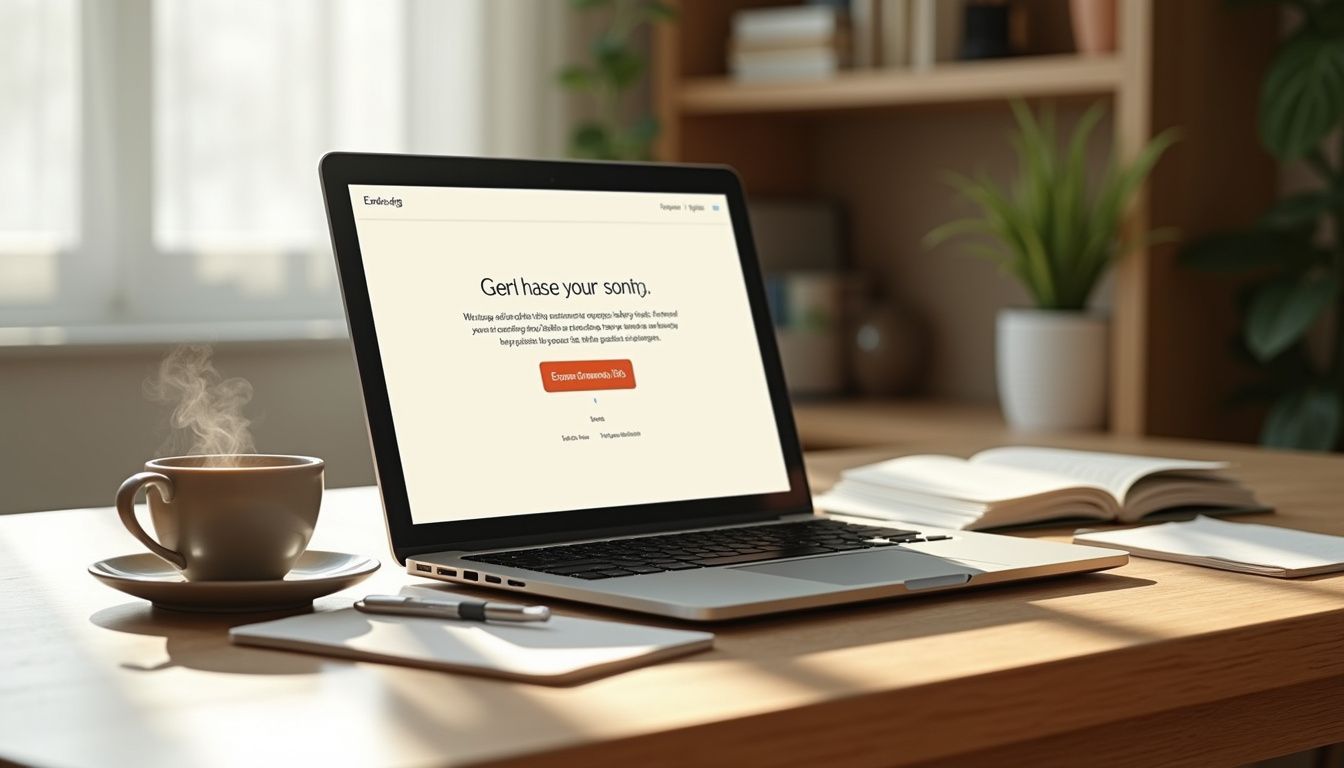
Crafting compelling email content is key to keeping your audience engaged. Start with attention-grabbing subject lines that make people want to open your emails. Write clear and valuable messages that speak directly to their needs.
Use images to make your emails more appealing and easier to read. Always include clear calls-to-action (CTAs) so readers know what step to take next. This can help improve email deliverability and boost engagement rates in your marketing campaigns.
Interested in learning more?
Writing attention-grabbing subject lines

Keep subject lines concise and personal. Use 30 to 50 characters for best results. This helps emails stand out in crowded inboxes and improves email deliverability. Short subject lines catch attention quickly, as people often scan their messages on mobile devices.
Personalisation boosts open rates by making contacts feel valued within your CRM system. According to Gartner, the average open rate across six industries is 25 percent; a strong subject line can push this higher.
Cole Haan used an emotive, brief message to drive more customers into clicking through their marketing campaigns. A/B testing inside Pipedrive and other marketing tools will help you find which words or styles work best for your audience segments.
Aim for clear language that shows value and encourages action with each send-out using your customer relationship management platform.
Creating value-driven email copy

After writing attention-grabbing subject lines, focus on delivering value in your email copy. Clear and concise content increases impact and lowers unsubscribe rates. Use CRM data from Pipedrive to personalise each message.
Align every line with your campaign objective, such as sales or education.
Give useful information that solves a problem or meets a need. “Copy must be clear, concise, and error-free to maximise impact.” For example: share new product tips or give special offers only for opt-in contacts.
Add details that foster trust and loyalty to help build long-term customer relationships.
Avoid sending too many emails; frequent messages can lead to high spam reports or unsubscribes. Drive action by matching your words with strong CTAs like “Sign Up” or “Download Now.” This keeps recipients engaged while supporting CAN-SPAM rules and improving deliverability within Google-connected campaigns.
Incorporating visuals for better engagement

Images, GIFs, short videos and timers can make your Pipedrive email campaigns stand out. Use tools like Canva, Venngage or Animoto to quickly create engaging media that matches your brand message and CRM goals.
Complementary imagery boosts click-through rates and keeps readers interested in your content.
Mobile is now the top channel for opening emails, so always optimise visuals for all devices. Ensure each image loads fast to avoid losing attention. Test different visual types within your marketing automation efforts to see what attracts more clicks from each segment.
The right mix of graphics supports email personalisation and helps you reach innovators who value eye-catching content.
Adding clear and actionable CTAs

Place clear and strong calls to action (CTAs) in every email campaign using Pipedrive’s customisable layouts. Highlight them with bold colours or larger buttons so they stand out.
Use direct words like Browse, Sign Up, Call, Download, Register or Order. These CTAs should be easy for readers to understand and act on right away.
Cole Haan saw higher engagement by adding multiple CTAs and a membership invite in their emails. Try testing different styles of CTA buttons or text links within your crm tools. Put CTAs at the best spots such as near visuals or after key information for better results.
Actionable CTAs will boost conversion rates and make your email marketing more effective through increased personalisation and smart segmentation of contacts.
Managing Email Campaigns in Pipedrive

Managing your email campaigns in Pipedrive is simple. You can schedule emails to reach your audience at the best times. A/B testing helps you find what works best, while performance metrics show how well your campaigns do.
Scheduling emails for optimal timing

Most marketers send emails once a week, according to Databox. Scheduling email campaigns in Pipedrive ensures messages go out at times that match the habits of your recipients. This increases open rates and click-through rates.
Two-thirds of marketing teams adjust how often they send emails based on recipient engagement. Allow subscribers to pick their frequency: weekly, monthly or quarterly. Automated scheduling in CRM tools like Pipedrive helps reduce mistakes and saves time.
Use web tracking data for better email segmentation and personalisation so the right people get emails at the best time for them.
A/B testing for campaign optimisation

After scheduling emails for optimal timing, it is wise to use A/B testing in Pipedrive for campaign optimisation. You can test different subject lines, visuals or content by sending them to small groups of contacts first.
This helps you see which version gets higher open and click rates. CRM tools like Pipedrive support basic split tests that allow easy comparison between email versions.
A/B testing gives clear insights into what your audience prefers. Use the results to build a library of high-performing templates with proven layouts and copy. Over time, these insights help refine personalisation and drive better engagement for future campaigns.
Testing one element at a time with A/B methods is the fastest way to find out what works best.
Tracking performance metrics
![]()
A/B testing shows what works best in your email campaigns. Tracking performance metrics helps you measure how well your emails perform. Key metrics include open rate, click-through rate, and bounce rate.
These numbers tell you how many people opened your emails and clicked on links.
Google Analytics can track site traffic from your campaigns. It gives insights into how effective they are. Monitoring these metrics allows for better strategy improvements. You can also see engagement rates and identify areas for growth.
Use this data to keep refining your Pipedrive email marketing efforts for personalised communication that connects with your audience effectively.
Leveraging Automation in Pipedrive Email Marketing

Automation in Pipedrive Email Marketing makes your work easier. You can send follow-up emails without lifting a finger. Use drip email sequences to keep leads warm over time. Trigger-based workflows will help you send the right message at the right moment.
Want to learn more about how automation can boost your campaigns? Read on.
Automated follow-up emails
Automated follow-up emails keep your messages consistent. They maintain the same tone, design, timing, and frequency. Common types include welcome series, post-purchase emails, and re-engagement emails.
Each email should match what you promised at the start, like sending welcome offers.
These automated messages help build a strong bond with customers. Personalisation in follow-ups can boost re-engagement rates too. Regular emails reduce subscriber loss and increase retention.
By using Pipedrive’s features for automation and email personalisation, you enhance your customer relationship management efforts effectively.
Drip email sequences for lead nurturing
Drip email sequences help nurture leads over time. These automated messages guide prospects through the sales funnel. They can be set up for different customer journeys. For example, Fireflies uses drip sequences to share integrations and case studies with potential customers.
Each sequence triggers based on specific actions or behaviours of the lead. This personalisation keeps contacts engaged and informed. Drip campaigns are key to increasing conversion rates as they build relationships gradually and effectively.
Trigger-based email workflows
Drip email sequences help nurture leads. Trigger-based workflows take this a step further. These workflows send emails based on user actions or important dates.
For example, if someone abandons their cart, they receive an automatic reminder. A birthday or anniversary can trigger a special offer. Event invites and product launches also activate emails aimed at engaging customers.
This automation ensures the right message reaches the right person at the right time. It enables highly personalised communication that resonates with users. As a result, triggered emails can boost conversion and retention rates significantly in your Pipedrive email marketing efforts.
Integrating Pipedrive with Other Marketing Tools

Integrating Pipedrive with other marketing tools can boost your email campaigns. You can connect popular email platforms and web forms to streamline your efforts.
Email marketing platforms
Pipedrive offers a solid email marketing platform. Campaigns start at $13.33 per month with annual billing. However, it lacks advanced A/B testing and multi-step automation features.
Other platforms like Mailchimp provide free services for up to 1,000 emails each month but only allow one-way integration.
Brevo allows unlimited contacts even on the free plan and lets users send 300 emails daily for free. Klaviyo has a tier that starts as low as $20 monthly for up to 5,000 sends. For those looking into subscription options, Drip begins at $39 monthly for 2,500 subscribers with unlimited sends available.
These choices can enhance CRM efforts and support personalised communication effectively across various campaigns.
Web form integrations
Web form integrations are essential for effective email marketing. They allow users to collect data easily. You can use these forms on your website for sign-ups, event registration, or feedback collection.
The integration helps automate data entry and build a contact list quickly.
Different platforms offer various pricing plans for web forms. For example, Wix Forms ranges from £11 to £149 per month for 4 to 75 forms. WordPress offers many options starting from £49.50 per year, with some free choices like Contact Form 7.
Automated forms improve data accuracy and campaign targeting while also lowering manual workload in list management.
ROI and campaign performance tracking tools
Successful email marketing requires monitoring results. Tools like Google Analytics track site traffic from emails. They help you understand what works, using data alongside CRM information.
Performance tracking tools calculate the return on investment (ROI) for your campaigns. You can see metrics such as open rate, click-through rate, conversion rate, and lead generation.
This information helps improve future strategies and increases sales efficiency through better planning and execution of personalised email content. Outfunnel even syncs engagement data both ways for deeper insights into your audience’s behaviour and needs.
Benefits of Using Pipedrive for Email Marketing

Pipedrive makes email marketing easier. It helps teams work better together and saves time with automatic tasks. You can create emails that speak to each person, making communication more personal.
This way, you build stronger relationships with your contacts and boost sales.
Improved sales and marketing alignment
Sales and marketing teams work better together with Pipedrive. The CRM integrates email tools, accelerating campaigns. This unified system allows teams to delegate tasks effectively.
It maximises the potential of the sales team by ensuring everyone has access to the same data.
Enhanced alignment leads to better lead management and higher conversions. Teams can track performance metrics in one place. There is no need for manual data exports or imports between platforms.
A single source of truth simplifys processes, increasing efficiency in both departments.
Enhanced efficiency with automation
Automation boosts efficiency in email marketing with Pipedrive. It saves a lot of time and reduces manual work. For instance, IQ Glass Group saved 45 hours each week thanks to automation.
Similarly, Summerley Recruitment cut costs by £22,500 every year.
Automated campaigns ensure timely communication. They deliver the right message at the right time without human error. This consistency strengthens customer engagement and trust. Automation also supports growth; businesses can scale their efforts without more resources needed.
With Pipedrive’s features, teams can focus more on strategy rather than routine tasks and improve sales alignment through effective email personalisation.
Personalised communication at scale
Customised communication at scale is key to successful email marketing. Pipedrive CRM data allows users to segment their audience easily. This helps in sending targeted messages based on demographics, behaviour, and engagement.
Personalised emails enhance engagement rates and improve conversion chances.
Contact profiles provide a full history of customer interactions. This gives businesses deeper insights for personalisation. Even with large mailing lists, companies can maintain a personal touch with their communications.
Strong relationships grow from these customised messages, fostering trust and loyalty over time.
Tips for Maximising Pipedrive Email Marketing Features

Keep your contact lists fresh. Always update them to ensure you reach the right people. Test your strategies regularly to see what works best. Watch how many emails get opened and clicked.
This helps you improve each campaign. Want to learn more? Keep reading!
Regularly updating contact lists
Regularly updating contact lists is crucial for successful email marketing. Clean lists help maintain good deliverability rates. Unresponsive subscribers should be removed to avoid high spam and unsubscribe rates.
Keeping your contact list fresh ensures that you target the right people with your campaigns.
Updated lists lead to better engagement metrics. They improve compliance with laws like CAN-SPAM and GDPR. A well-maintained list helps enhance personalised communication at scale, making your emails more relevant to the audience’s needs.
Use Pipedrive’s features to simplify this process and boost your email effectiveness.
Testing and refining strategies
Testing assists you in discovering what works best for your audience. Utilise A/B testing to experiment with different subject lines, visuals, and email content. This process leads to improved open rates and click-through rates when you understand what captures attention.
Refine your strategies based on performance data and feedback. Analyse which emails convert the most. Develop and enhance successful templates over time. Ongoing improvement drives better campaign results in Pipedrive’s email marketing features and increases efficiency with automation.
Monitor engagement rates to ensure personalised communication resonates well with your contacts.
Monitoring deliverability and engagement rates
Track open, click, bounce, and spam complaint rates to measure your email performance. High engagement rates show that your audience finds value in your emails. Poor deliverability may indicate problems with list quality or compliance issues.
Use analytics to spot and fix these issues promptly.
Adjust content and email frequency based on engagement metrics. If many people are not opening your emails, it is time to rethink your strategy. Personalisation can boost responses.
Regular monitoring ensures you make the right decisions for effective campaigns using Pipedrive’s features.
Conclusion

Pipedrive’s email marketing features make it easy to connect with your audience. You can create beautiful emails and track how they perform. With tools for segmentation and automation, reaching the right people becomes simpler.
The user-friendly design requires no special training, making it accessible for everyone. Start using Pipedrive today to enhance your email campaigns and drive better results.



.svg)










