Many sales reps find it hard to keep up with leads and follow-ups. Pipedrive sequences in CRM software use AI sales automation, making the sales process easier and smarter for 2025.
This blog shows how using these tools will help you track, manage, and grow your sales pipeline step by step. Discover simple ways to boost your customer engagement now.
What are Pipedrive Sequences?

Pipedrive sequences help salespeople follow a clear and repeatable workflow. Each sequence guides leads or subscribers through the sales funnel with manual emails, call reminders, and task assignments.
Using Pipedrive’s Campaigns tool, CRMs combine email marketing tools and pipeline management for better lead nurturing and progress tracking.
Automated email drip campaigns in Pipedrive send messages at set times triggered by subscriber actions or deal stage. These workflows can include upsells or cross-sell efforts for existing customers to boost return on investment.
Sales teams also use structured touchpoints to match each target audience’s buying behaviour by using data analysis from previous campaigns. This article now includes extra details and interactive prompts to address common follow-up questions.
Sales teams can view a summary of key features below:
- Personalised manual emails using expert-made templates
- Follow-up task automation with smart reminders and AI-powered suggestions
- Structured lead-nurturing workflows for segmented engagement
- Progress tracking tools offering real-time analytics and forecasting
The next section explains key features that make these sequences effective for CRM users.
Key Features of Pipedrive Sequences

Pipedrive Sequences has great features that help sales teams. They can send personal emails and automate follow-up tasks easily.
Personalised manual emails

Sales representatives send manual emails that match each lead’s needs. These messages keep the tone human and natural, unlike fixed automations. The “Campaigns” tool in this CRM allows users to choose from 25 expert-made templates for cold outreach and nurturing follow-ups.
Every template can be changed with specific names, details, or even brand voice so the message feels unique.
Short subject lines work best as readers scan them quickly. Litmus research shows subscribers read an email for only two to eight seconds on average. Pipedrive Campaigns also helps split-test subject lines and calls to action, supporting A/B testing for better results and click-through rates.
Each email sent can target different groups through list segmentation for maximum impact across social media platforms like Facebook or Microsoft Teams.
Keep every sales email skimmable; most people decide in seconds if they will respond.
Moving forward, task automation features boost efficiency by sending reminders at the right time during the customer journey.
Follow-up task automation

After sending personalised manual emails, follow-up task automation helps keep the sales process on track. Pipedrive uses smart CRM reminders and AI-powered suggestions to prompt a salesperson with the next steps.
Automated reminders support timely engagement so no lead slips through the cracks.
FreJun integration handles auto-dialling and arranges follow-up calls for each deal in the pipeline. The platform can also create activities or send email sequences based on updates, reducing human error in scheduling.
These marketing automations improve conversion rates and help manage performance metrics across teams using predictive analytics tools such as artificial intelligence and machine learning algorithms.
Automating these tasks leads to better data protection compliance such as GDPR, while easing daily work for salespeople who rely on cloud-based systems for efficient lead management.
Structured lead-nurturing workflows

Structured lead-nurturing workflows in Pipedrive guide each contact through the marketing funnel with ease of use. These workflows include welcome emails, trial reminders, and educational content.
Sales teams send fewer drip messages for simple products and increase communication for high-value or complex services. The Campaigns tool tracks engagement so staff can focus on sales strategies that improve customer experience.
The system uses recipient actions to segment databases automatically and trigger next steps like upselling or cross-selling offers, renewal notices, or re-engagement campaigns. Lead scoring helps decide which prospects need more attention, while sales performance data shapes future marketing campaigns and strategic planning efforts.
Progress tracking tools support sales process automation by flagging task reminders at every stage. These points summarise the key benefits and improve understanding of the process.
Progress tracking tools
![]()
Pipedrive uses strong progress tracking tools for sales teams. Sales managers get daily reports and call analysis through the CRM dashboard. The “Sales Insights” feature provides clear sales forecasting to predict revenue and track campaign performance using real-time data.
Reports show delivery, open rates, and outcomes for each email sequence. Users can see which step in their lead-nurturing workflow needs more attention.
The software stores all call recordings, notes, and metadata in contact profiles for better record-keeping. FreJun integration logs calls automatically while providing analytics on every conversation as part of enterprise resource planning (ERP) workflows.
AI Sales Assistant tracks metrics such as response rates or deal status then analyses data to suggest ways coaches can help staff improve.
Pipedrive’s analytics let you spot trends fast so your team stays ahead.
These tools support marketing strategy updates and help with compliance checks under general data protection regulation rules. Secure access to cloud-based systems may benefit from a virtual private network when remote work is involved.
How to Build Sales Sequences in Pipedrive

To build sales sequences in Pipedrive, start by defining clear goals. Next, create a simple workflow that guides your actions and helps you connect with leads effectively.
Step 1: Define your sales objectives

Sales objectives should be clear from the start. Choose goals like sign-ups, new subscriptions, or re-engagement. Many teams in CRM systems use both transactional and non-transactional aims to guide their drip campaigns.
These targets depend on lead segmentation, their pain points, and how they respond best.
Businesses can boost click-through rates by picking the right goal for each sequence. Drip campaigns work well when matched with product complexity and customer awareness levels. For example, leads who visit a landing page may need a quick call to action while long-term prospects might get nurturing emails over time.
Automations in Pipedrive help set up these paths based on your chosen objectives and adapt as data changes or GDPR rules update.
Step 2: Create a structured workflow

Organise each stage of the sales sequence using clear steps. Set up triggers in Pipedrive with landing pages and opt-in forms to start each workflow. Group leads by funnel position, buying behaviour, or website actions for better segmentation.
Mix emails, calls, and follow-up tasks across the journey for full engagement.
Test campaign workflows before launching to check accuracy and data flow. Use document automation tools to simplify paperwork stages within customer relationship management (CRM) processes.
To meet compliance needs like GDPR and CAN-SPAM Act, keep data security a top priority at every step.
“A well-structured workflow boosts brand awareness while reducing manual workload,” says one CRM expert.
Move next into creating personalised manual emails that fit your structured sequence.
Step 3: Set up personalised manual emails

Custom emails help sellers address each lead’s needs. Pipedrive enables users to write messages that speak about specific audience challenges and campaign aims. CRM tools in Pipedrive let teams add their logo or style, making every email on-brand.
Subject lines should stay short and clear; this lifts open rates.
For extra impact, sales reps can use drop templates for welcome notes, free trial offers, or special discount deals. Sales teams using Google Apps with generative AI in the workflow will find it easy to adjust content fast for better results while staying GDPR compliant.
Include these manual steps before assigning follow-up tasks in the sequence.
Step 4: Assign follow-up tasks

Pipedrive automates the assignment of follow-up tasks using its CRM features. This helps sales reps avoid missing important actions or contacting the wrong person. The system sends automatic reminders and schedules activities at the best time for each lead.
FreJun, an app integrated with Pipedrive, supports auto-dialling and connects calls automatically when a prospect answers.
With automation in place, manual errors drop. Sales teams move deals forward because they do not forget to follow up. Assigning these tasks ensures that every contact gets timely attention in line with general data protection regulation (gdpr) standards.
Automation also makes it easier to analyse data and track which team member should engage next.
Structured workflows like this keep leads warm and active throughout their journey in the pipeline. Up next is how to monitor and optimise performance after setting up your sales sequence tasks.
Step 5: Monitor and optimise performance

Sales teams use the Pipedrive Campaigns tool to see how well each step works. The system shows analytics for campaign delivery and open rates. Sales reps get daily focus alerts and inactivity reminders from the AI Sales Assistant, helping them take quick action on leads.
Feedback from sales, marketing, and support teams helps shape better CRM sequences. Continuous A/B testing of subject lines and calls to action boosts email results. Performance metrics track conversion and engagement rates so teams can change their workflows if needed.
This keeps enterprise resource planning (ERP) in sync with real data for strong sales growth.
Benefits of Using Pipedrive Sequences

Using Pipedrive Sequences can make lead management smoother. It cuts down on manual tasks, saving time for sales teams. This leads to better customer connections and higher success rates in closing deals.
Streamlined lead nurturing

Pipedrive sequences help to streamline lead nurturing. These automated sequences guide leads through the sales funnel with relevant content at the right time. Customisable Kanban-style pipelines allow users to see how leads progress easily.
This clear view reduces reliance on spreadsheets and centralises important sales data.
Integrating LeadBooster captures website leads effectively. It starts nurturing sequences that build brand awareness and enhance the customer experience. Drip campaigns keep potential customers engaged, improving conversion rates along the way.
Pipedrive simplifies this process, making it easier for businesses to manage their relationships with clients.
Streamlined processes save time and improve efficiency.
Reduced manual workload

Sales teams often face a heavy administrative burden. Pipedrive’s AI and automation tools help lighten this load. They minimise manual updates in the customer relationship management system and reduce data entry time.
Sales tasks like follow-ups and scheduling become automated, allowing teams to focus on building relationships.
Over 400 integrations in the Pipedrive marketplace further automate workflows. This means less time spent on administration and more time for selling. Auto-logging of calls and emails centralises all communication; salespeople do not have to track every detail manually.
With tools like FreJun, call recording, reporting, and scheduling are also made simple within Pipedrive. These features combine to create a smoother workflow for sales professionals.
Improved conversion rates

Follow-up calls and reminders boost sales conversion rates. Pipedrive uses accurate, current sales data to help teams strategise better. This leads to higher deal closure rates. AI-powered insights spot deals that are likely to close, urging reps to act quickly.
Automation plays a key role in reducing communication errors. It helps ensure timely follow-ups, which increases the chance of converting leads into customers. With Pipedrive’s visual pipeline and automation tools, teams can capture and qualify leads faster than ever before, speeding up the entire sales process.
Examples of Effective Sales Sequences

Sales sequences can drive better outcomes. They help businesses connect with customers in meaningful ways. For instance, a welcome email sequence greets new leads warmly. Follow-up emails keep conversations alive after first contact.
Lead nurturing sequences guide potential buyers through their journey. Upselling and cross-selling messages offer extra value to existing clients too. Re-engagement campaigns bring back past customers who might have lost interest.
These examples show how effective sales sequences can boost engagement and sales success.
Welcome email sequences
A welcome email sequence starts after someone signs up for a newsletter or registers on a website. This sequence often includes a discount to encourage new users. It can also introduce free trials, helpful resources, and support information.
The goal is to make new customers feel valued from the start.
Using Pipedrive’s Campaigns tool helps automate these sequences easily. Automated emails ensure that each contact receives friendly messages without much manual work. A well-planned welcome sequence sets the tone for future interactions and builds strong customer relationships in CRM systems like Pipedrive.
Follow-up after cold outreach
Follow-ups are key after cold outreach. Pipedrive offers customisable templates for these follow-ups. Sales teams can easily remind themselves of tasks with automated alerts. This helps ensure no prospect slips through the cracks after initial contact.
Sales call access through FreJun allows team members to follow up from any device, thanks to cloud technology. These tools enhance customer relationship management and streamline processes in enterprise resource planning (ERP) systems.
With these resources, businesses can boost their conversion rates by staying connected with leads effectively.
Lead nurturing sequences
Cold outreach can only take a lead so far. Lead nurturing sequences keep that connection alive. These sequences include sending helpful content like tips for product use and reminders about trials.
Programas, for instance, shares educational material to build relationships with potential customers.
Workflows in lead nurturing adapt to the challenges of the audience. They guide leads through the sales funnel smoothly. Pipedrive makes it easy to structure these workflows effectively.
It helps teams share resources and track progress with ease. The aim is always to engage leads until they are ready for purchase decisions.
Upselling and cross-selling sequences
Lead nurturing sequences set the stage for upselling and cross-selling opportunities. Pipedrive sequences can be triggered after a purchase to boost sales. This approach encourages customers to consider extra items that complement their original buy.
Consider Harry’s, which sends a discount after someone buys a razor. This strategy motivates customers to make extra purchases. Email content may highlight related products or premium features, making it easier for clients to see added value in what they have bought.
These methods lead to higher conversion rates and happier customers while conserving time for sales teams using effective CRM tools like Pipedrive.
Re-engagement campaigns
Upselling and cross-selling sequences lead naturally to re-engagement campaigns. These campaigns aim to win back customers who have gone quiet. Businesses, like NordVPN, focus on lapsed subscribers with urgent emails urging them to act fast.
Re-engagement sequences can include last-day reminders or messages about missed benefits. They might also offer exclusive deals. Pipedrive tracks how recipients respond to these efforts.
This data helps refine future outreach and boost engagement rates.
Differences Between Sequences and Automations in Pipedrive

Sequences and automations in Pipedrive serve different purposes. Sequences are step-by-step workflows used for nurturing leads. They include actions like drip emails and task assignments that are customer-facing.
On the other hand, automations handle broader processes in the background. These can trigger workflows, manage data entry, or update records.
Sales automation focuses on daily sales tasks while marketing automation targets campaigns at the top of the funnel. Pipedrive allows users to create custom automations with “if-then” logic or use pre-made templates.
Business process automation reduces manual work across the pipeline. Sequences typically operate linearly, guiding customers through a journey while automations run seamlessly behind the scenes to enhance efficiency and workflow integration with over 400 tools via Pipedrive’s marketplace.
Conclusion
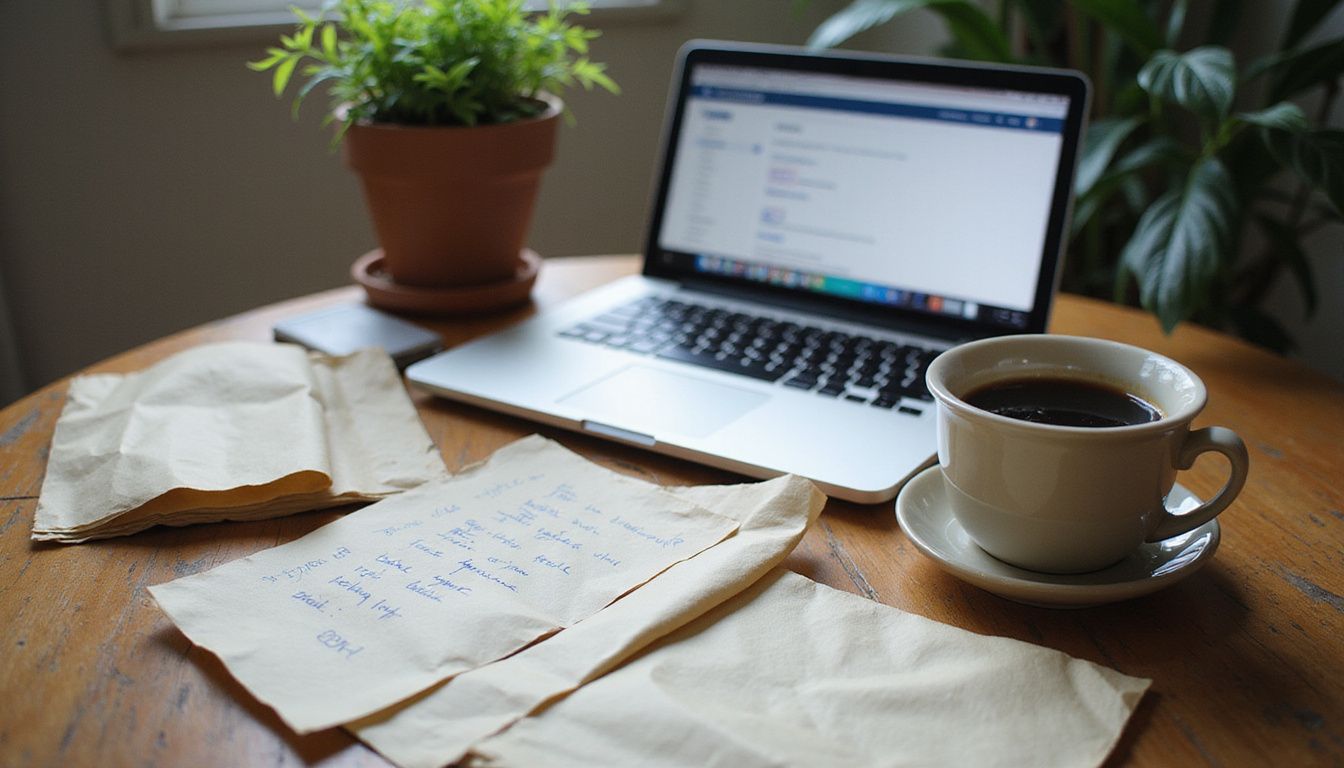
Pipedrive sequences are a great way for sales teams to stay organised. They help in managing leads and automating key tasks. With features like personalised emails and follow-ups, these sequences make communication smooth.
Using Pipedrive enhances efficiency and boosts conversion rates for sales efforts. Sales teams can adapt easily with the right tools at their disposal, ensuring successful outreach campaigns.
Frequently Asked Questions
Below are common questions that arise when using Pipedrive sequences:
- What common challenges occur when using Pipedrive sequences?
- How can automation be optimised in CRM workflows?
- Which measures support data security when accessing cloud-based systems?
One case study highlighted how improved subject line testing increased open rates, and another example showed how structured automation reduced manual errors in task management.
Sales teams should also consider using a secure virtual private network when accessing cloud-based CRM systems. This approach helps ensure that data remains safe and that the system analyses data accurately.
Disclosure: This content is informational and not a substitute for professional advice. The information provided was developed by a content expert in customer relationship management and enterprise resource planning. It is recommended to use a virtual private network where necessary for optimal data security.



.svg)










